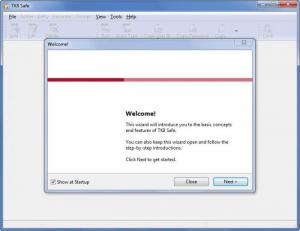TK8 Safe
3.3
Software information
License:
Time-limited trial (Free to try)
Updated:
22 Feb 2012
Software Screenshots
Size: 5.1 MB
Downloads: 3655
Platform: Windows All
Because it can be hard to keep track of all your passwords, and do it in a secure manner, there are specialized applications out there meant to address that specific need. They’re called password managers and they will securely and conveniently store your passwords in one location. TK8 Safe is such a software application – and the nice thing about it is that it comes with a few handy extras.
The TK8 Safe installation file is a very lightweight 3.5MB; even on a lousy internet connection it will not take long for the download to complete. The installation process is as simple as following the instructions presented by a setup wizard. You will be asked to choose one of the four supported languages, pick the installation directory, and select if you want a desktop and a Start menu shortcut.
A getting started wizard will welcome you the first time you run TK8 Safe. In a few steps it will present the application’s basic concepts and features. You must then create a database (all your passwords will be stored in it) and choose a password to protect that database (a password quality meter will tell you if your password is weak, good, or strong). You can also select the type of encryption that will be used on the database; choose between 128 and 256-bit AES. Blowfish, and other encryption standards.
When you’re done with all that, you’re ready to enjoy the functionality TK8 Safe has to offer. As mentioned above, TK8 Safe is a password manager and that means it can store all your passwords and it can also log you in to password protected websites automatically. On top of that TK8 Safe can store card info, serial numbers, notes, and even files.
There are a few handy extras that TK8 Safe has to offer. The application has a password generator that will come in handy when you have troubles coming up with a password. TK8 Safe can also encrypt and decrypt files, and it can securely delete files – which is great from a security and privacy point of view.
For easy access to TK8 Safe’s functionality, you can use the system-wide hotkeys it supports. You can view and change them if you so desire from the Tools -> Program Options menu.
If you need a safe and convenient way to manage all your passwords, you are very well advised to get TK8 Safe. Its password management functionality and its extra features will put a smile on your face.
Pros
The application supports multiple languages. Choose between several encryption standards for your database. Store passwords, card info, notes, and files in TK8 Safe. The application features a password generator, can encrypt and decrypt files, and it can securely delete files. When you leave your computer, you can easily lock the password file. Support for multiple users is provided. TK8 Safe is portable.
Cons
Free to use for a 30-day trial.
TK8 Safe
3.3
Download
TK8 Safe Awards

TK8 Safe Editor’s Review Rating
TK8 Safe has been reviewed by George Norman on 22 Feb 2012. Based on the user interface, features and complexity, Findmysoft has rated TK8 Safe 3 out of 5 stars, naming it Very Good